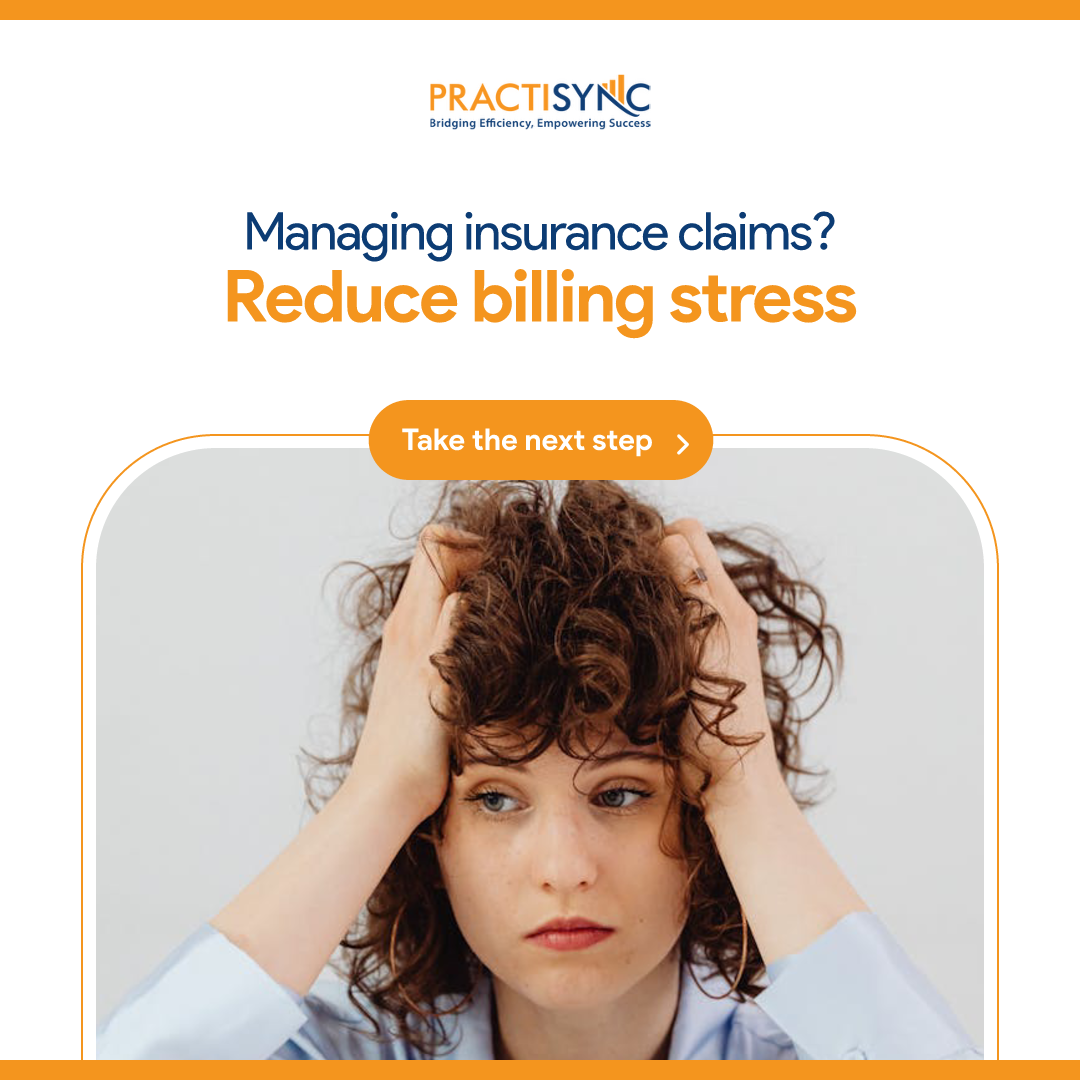Effective July 1, 2025, federal law requires state Medicaid agencies to maintain a searchable, enhanced provider directory that includes office accommodations, website links, and whether providers are accepting new Medicaid/CHIP patients. Kentucky now uses the KY Medicaid Partner Portal Application (KY MPPA) to complete these updates. Although no specific deadline has been set by DMS, providers are encouraged to update promptly to ensure compliance and accessibility for beneficiaries.
Step-by-Step Instructions
1. Check Your Email
Look for an email from PartnerPortal@ky.gov, titled “Kentucky Medicaid Provider Enrollment Message.” This indicates you have a maintenance task pending in KY MPPA.
2. Log in to the KY MPPA Portal
Access the portal via the KY DMS site and log in with your provider account credentials and Medicaid ID.
3. Select “Maintenance”
After logging in, navigate to the Maintenance section, which is used to update existing provider information.
4. Enter Your Medicaid Number
Input your Medicaid provider ID when prompted to access your file.
5. Update the Provider Directory
Complete or update the following public-facing fields:
- Office accommodations for physical disabilities
- Website address
- Whether you are accepting new Medicaid/CHIP patients
- Telehealth availability, cultural/linguistic capabilities (e.g., ASL, interpreter services)
6. Answer All Required Questions
Ensure every field and prompt is completed before submitting.
7. Submit Your Updates
Review all changes, then click Submit. Your updates will be processed by provider enrollment staff.
Why This Matters
- The Consolidated Appropriations Act 2023 requires Medicaid/CHIP directories to be updated at least quarterly and include expanded data elements by July 1, 2025.
- KY MPPA is the official tool for submitting updates, enrollments, revalidations, and maintenance items electronically.
- Accurate directory info supports patient access and reduces delays or confusion in finding care.
Summary Table
Step Action Purpose 1 Check email from PartnerPortal@ky.gov Notification of pending maintenance 2 Log in to the portal Access your file 3 Navigate to Maintenance Begin update workflow 4 Enter Medicaid ID Retrieve your provider record 5 Update public-facing fields Meet federal directory requirements 6 Complete all questions Ensure compliance 7 Submit changes Finalize update
Additional Resources & Support
- KY DMS Provider Maintenance page (chfs.ky.gov, chfs.ky.gov)
- KY MPPA training, user guides, and help desk via KY DMS site (chfs.ky.gov)
- CMS State Health Official letter with provider directory rules (medicaid.gov)
- medicaid.gov
- mcweb.apps.prd.cammis.medi-cal.ca.gov
By following these steps, you ensure your practice remains visible and compliant with Kentucky Medicaid and federal standards.